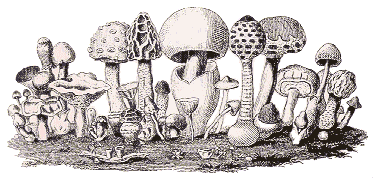Many of you who have PCs (personal computers) will also have scanners. For the uninitiated these are devices that enable one to transfer photographs, printed text etc. into the computer. If you haven’t got one they are very reasonably priced nowadays and capable of excellent results. As my original scanner recently expired I’ve just bought a new one, an Agfa model, which cost me £70. It seems pretty good to me; the only annoying thing is I’ve already seen the same model cheaper!
It is not widely known that scanners can also be used as high quality digital cameras. I was very sceptical when I heard this but when I tried it the results were really good! My first trial was to take a small fungus, a Cortinarius (don’t ask which one!) and place it on the glass plate of the scanner. Next I got a large white paper tissue, crumpled it up, then opened it out again and covered the fungus with it. As it was a small fungus I set the scan size to 400% and scanned it. Obviously I didn’t close the lid of the scanner not wanting a squashed fungus! I was amazed when I looked at the result. Absolutely excellent! A superb picture of the fungus. Further trials with a Russula proved equally good. In this case I used a paper towel to cover the fungus but I think it introduced a slight colour cast which I was able to correct with my Image Editing programme (Paint Shop Pro). I have been told the best thing to do is make a box from expanded polystyrene (that crumbly white stuff used as packing material) and cover the fungus with that.
Points to note
The "depth of field" appeared to extend to 3/8in from the glass.
It is as well to clean the fungus thoroughly as any sand or grit could scratch the scanner glass. Likewise clean the glass carefully after use, avoiding scratching it.
Do not look at the scanner light when the lid is open. I don’t think it’s dangerous but it’s best to be careful.
My first scan produced a large file of 28mbs. I reduced this to 125kbs in order to send it via E-mail. You will not be popular if you send huge files to your friends via E-mail. Not only will they cost you to send but also your friends will have to pay to download them whether they want to or not! I have my E-mail programme set to reject big files. Usually saving the file as a "JPEG" reduces the size considerably.
A useful website is www.scantips.com
Why don’t you have a go and see what your results are like? Let us all know if you find a good technique.